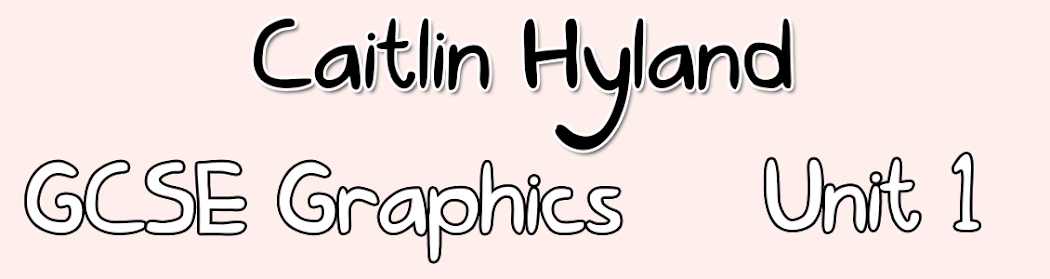Sunday 27 April 2014
Friday 13 December 2013
Final Piece
Firstly, I added all of the patterns that I had created in my experiments to each panel of the template. I changed the opacity of some of them and added effects, such as Stroke, for differentiation. I also added a copy of the dot pattern and layered it over the top to create the above effect, and fill out the panel more.
I then added some of the doodles I had created in one of my experiments to the disc panel, filling them all with red.
Next, I added the illustrations of the band that I had created, to the front cover panel of the template. I then made two copies of each, made them more translucent and added a Gradient Overlay to them both, and placed them behind the illustrations, slightly to the left to make the band members stand out more. This also created a slightly 3D effect, as if the designs were coming off the CD cover.
After that, I added all of the institutional information to my design - the production label logo, distribution company logo, copyright symbol and barcode. I made most of these transparent using the magic wand tool, so that they would fit in more on the design.
This is what my final digipak design looked like, once it was completely finished.
Overall, I was extremely happy with my design. However, I feel that it could have matched my drafts more as it was quite different. As well as this, if I could change it, I would have edited the typefaces on the 1st and 2nd panels on the bottom, as they are somewhat illegible over the patterns. I would have changed some of the typefaces on the digipak so that they contrasted with each other more. I also would have created a different pattern to use on the 1st panel on the top, rather than copying the pattern from the 2nd panel on the bottom.
Wednesday 11 December 2013
Tuesday 10 December 2013
Monday 9 December 2013
Experiment 3: Ink and Fineliner Patterns
I created different patterns, using black ink and fineliner.
I scanned them into Photoshop, edited the threshold, and then experimented, copying each pattern and changing the colours, opacity, effects etc.
I decided on colouring the patterns, and adding a white stroke.
I then copied the layers, making them different colours and rotating them. I changed the blend mode to 'Multiply', to give the above effect.
I scanned them into Photoshop, edited the threshold, and then experimented, copying each pattern and changing the colours, opacity, effects etc.
I decided on colouring the patterns, and adding a white stroke.
I then copied the layers, making them different colours and rotating them. I changed the blend mode to 'Multiply', to give the above effect.
Thursday 21 November 2013
Experiment 2: Watercolour and Fineliner
I created character designs of the members of Summer Camp, using pencil, then filling them in with water colour paint. Then, I outlined the designs with black fine liner.
Tuesday 19 November 2013
Experiment 1: 'James Gulliver Hancock' Style Doodles
I created various doodles using pencil, then coloured over them and outlined them using black fine liner.
After scanning in my designs, I made the background transparent, and made the designs all different colours, using the fill tool.
I then used the lasso tool to select each one and take it into a separate document, eventually bringing all of my different coloured doodles onto one document.
Then, I moved them all so that all of the same coloured designs weren't all sectioned together.
After that, I changed the size of some of the doodles using the transform tool, an also the opacity of some of them, to create the above effect.
After scanning in my designs, I made the background transparent, and made the designs all different colours, using the fill tool.
I then used the lasso tool to select each one and take it into a separate document, eventually bringing all of my different coloured doodles onto one document.
Then, I moved them all so that all of the same coloured designs weren't all sectioned together.
Subscribe to:
Posts (Atom)